Go to https://drive.google.com/drive/u/0/folders/11Aoyb9kPJga6-Pbr0hwpym4NDKG5kMHh
1. Right click on RedRiverIcon.ico…

2. Click Download

3. Right Click the shortcut that you want to change the icon. Click Properties 
4. Click the Change Icon button

5. When you see this error just click OK button

6. Browse the Icon to the download folder or find the icon that you downloaded from google drive

7. Click OK and APPLY