How to fix link on KwickPOS Shortcut
1. Right Click on Chrome Shortcut and Click Properties. We will get the file location of the chrome 2. Right Click on KwickPOS Shortcut and
1. Right Click on Chrome Shortcut and Click Properties. We will get the file location of the chrome 2. Right Click on KwickPOS Shortcut and
Go to https://drive.google.com/drive/u/0/folders/11Aoyb9kPJga6-Pbr0hwpym4NDKG5kMHh 1. Right click on RedRiverIcon.ico… 2. Click Download 3. Right Click the shortcut that you want to change the icon. Click Properties
KwickPOS is web based which allows Business Owners and Managers to remotely access the POS from anywhere and from any device that has a web
You can follow the step-by-step guide below. 1. Open Safari or Chrome 2. Visit www.kwickpos.com 3. Tap Sign In to log in to your account 4.
Chào mừng bạn đến với WordPress. Đây là bài viết đầu tiên của bạn. Chỉnh sửa hoặc xóa nó, sau đó bắt đầu viết!